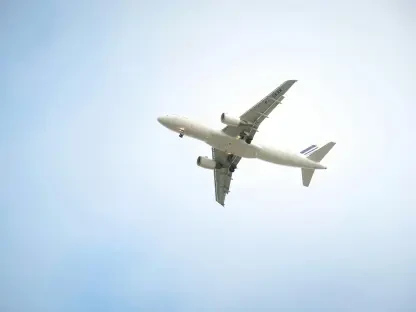In today’s fast-paced digital landscape, managing the constant influx of notifications from smartphones and wearable devices has become a significant challenge for many users who strive to maintain focus and productivity amidst a barrage of alerts. The barrage of alerts from apps, social media, and promotional messages can easily disrupt daily routines, whether during work hours or personal time. Smartwatches, often seen as extensions of smartphones, can exacerbate this issue by mirroring every ping and buzz directly to the wrist. However, the latest iteration of a popular wearable, the Pixel Watch 3, has introduced features and customization options that address this problem head-on. By offering tools to filter distractions and streamline essential communications, this device stands out as a potential solution for those overwhelmed by notification overload. This article explores how specific functionalities of the Pixel Watch 3 can help users regain control over their digital interactions and maintain a healthier balance with technology.
1. Cutting Through the Notification Clutter
The Pixel Watch 3 offers a practical approach to managing the deluge of alerts that often flood wearable devices, providing users with the ability to customize which notifications appear on their wrist. By default, many smartwatches sync all phone notifications, including irrelevant promotional alerts from shopping or food delivery apps, which can interrupt focus during critical tasks or workouts. With the Pixel Watch 3, users can navigate to the companion app and selectively enable notifications only from essential applications. This process involves accessing the Notifications section under App Notifications and manually choosing which apps are allowed to send alerts to the device. Additionally, there is an option to disable automatic notification permissions for newly installed apps, ensuring that only deliberately selected alerts reach the watch. This level of control empowers users to minimize distractions and prioritize communications that matter most, creating a more focused and less intrusive experience with their wearable technology.
Another key aspect of reducing notification clutter with the Pixel Watch 3 lies in its ability to help users maintain concentration during specific activities without completely disconnecting from their digital world. For instance, when engaged in work or exercise, irrelevant alerts can break concentration and prompt unnecessary phone checks, which disrupts productivity or mindfulness. By tailoring the notification settings to exclude non-critical apps, the device ensures that only urgent messages or calls trigger an alert. This selective filtering means that a buzz on the wrist signifies something important, rather than a trivial update or advertisement. The result is a significant reduction in digital noise, allowing users to stay in the zone longer, whether drafting a report or hitting a personal best at the gym. This customization transforms the smartwatch from a source of distraction into a tool that supports sustained attention and helps maintain a healthier relationship with technology in daily life.
2. Harnessing Focus Mode for Enhanced Productivity
One of the standout features of the Pixel Watch 3, integrated within the broader Android ecosystem, is Focus Mode, a tool designed to help users manage distractions by prioritizing essential notifications during designated times. This feature allows for the creation of custom profiles, such as a “Work” mode, where only alerts from critical apps like email or messaging platforms are permitted to come through. Users can set this up by accessing Settings, selecting Modes, and creating a personalized mode that filters notifications based on specific apps or contacts. The remaining alerts are silenced, ensuring that neither the watch nor the paired phone disrupts focus with unnecessary vibrations or sounds. This tailored approach means that any alert received during Focus Mode is likely to be significant, enabling users to address urgent matters without being pulled away by trivial interruptions throughout the day.
Beyond its basic setup, Focus Mode on the Pixel Watch 3 offers additional flexibility through scheduling and quick activation options, making it adaptable to varying routines and environments. Users can pre-schedule Focus Mode to activate automatically during work hours or other high-priority periods, ensuring consistent protection against distractions without manual intervention. Alternatively, the mode can be toggled on instantly via Quick Settings directly from the watch, which is particularly useful for spontaneous deep work sessions or when entering a meeting. This adaptability ensures that the feature fits seamlessly into diverse lifestyles, whether for professionals managing tight schedules or individuals seeking uninterrupted personal time. By limiting the scope of incoming alerts to only the most relevant, Focus Mode helps maintain mental clarity and supports a more intentional interaction with technology, reinforcing the Pixel Watch 3’s role as a productivity-enhancing device rather than a source of constant interruption.
3. Streamlining Tasks with Gemini on Wear OS
A unique advantage of the Pixel Watch 3 is its integration of Gemini on Wear OS, which elevates the user experience by simplifying daily tasks and reducing reliance on multiple apps or devices for productivity. Unlike standard voice assistants, Gemini provides access to extensions for Workspace tools such as Gmail, Calendar, and Tasks directly from the wrist, using voice commands. This means users can set reminders, add tasks, or check schedules without needing to pull out a phone or navigate through separate applications. For example, adding a task during a busy day can be done hands-free, with updates syncing instantly across connected devices like laptops or tablets. This seamless integration streamlines workflows, cuts down on screen time, and keeps users organized without the need to juggle multiple platforms, making the watch a central hub for managing essential activities efficiently.
Furthermore, the implementation of Gemini on Wear OS with the Pixel Watch 3 addresses the practical need for quick, accessible tools in dynamic, on-the-go scenarios, enhancing overall usability. While earlier iterations of voice assistants on wearables offered basic functionality, Gemini’s deeper integration with productivity apps provides a more robust solution for managing daily responsibilities. Despite occasional hiccups, such as minor inconsistencies with smart home device interactions, the ability to voice-activate tasks or check calendar events directly from the watch proves invaluable for maintaining focus amidst a busy schedule. This feature reduces the temptation to engage with a smartphone for minor updates, thereby curbing unnecessary distractions. By consolidating critical functions into a single, wearable interface, the Pixel Watch 3, powered by Gemini, offers a compelling way to stay on top of priorities while minimizing the cognitive load associated with constant device-switching or app navigation.
4. Reflecting on a Focused Digital Journey
Looking back, the journey with the Pixel Watch 3 demonstrated a remarkable shift in managing digital overload, as its tailored features effectively curbed the incessant stream of notifications that once dominated daily interactions. The ability to customize alerts, leverage Focus Mode, and utilize Gemini on Wear OS provided a structured approach to maintaining concentration and prioritizing essential tasks. Over a short period, these tools contributed to a noticeable decrease in unnecessary screen time, proving that wearable technology could indeed support rather than hinder productivity. The transformation from a device perceived as a potential distraction to one that fostered focus highlighted the impact of thoughtful configuration and innovative design in addressing modern digital challenges. Moving forward, users are encouraged to explore these settings further, refining notification preferences and experimenting with Focus Mode schedules to align with personal needs, ensuring sustained benefits in managing technology’s role in everyday life.