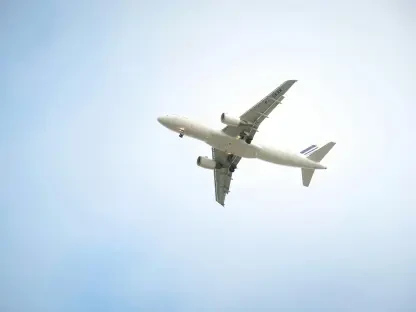Imagine waking up each morning to the gentle chime of an alarm, only to reflexively tap a device on your wrist and snooze it without fully registering the action, leading to missed appointments and a disrupted schedule. This scenario is all too common for users of the Apple Watch, where the seamless synchronization with the iPhone can sometimes become a double-edged sword. While the integration between these devices offers incredible convenience for tracking sleep, receiving notifications, and managing daily tasks, it can also create challenges when it comes to alarms. For those who struggle with the temptation to snooze alarms directly from the Apple Watch, finding a way to separate the iPhone alarm from the wearable becomes essential. This article explores a practical solution to regain control over morning routines by disconnecting the alarm functionality between these two devices, ensuring that waking up on time is no longer a battle against technology.
1. Understanding the Alarm Sync Challenge
The synchronization between the iPhone and Apple Watch is designed to create a cohesive user experience, allowing alarms, notifications, and other features to mirror across both devices effortlessly. However, this integration can pose a significant issue for individuals who find themselves too easily dismissing alarms on the Apple Watch. Unlike the iPhone, which often requires more deliberate action to silence or snooze, the wearable’s accessible interface can lead to unintentional delays in getting out of bed. This problem is particularly pronounced for those who rely on the alarm as a critical part of their daily routine, whether for work, exercise, or other commitments. The default settings in the latest software versions, such as watchOS 11, ensure that alarms set on the iPhone automatically trigger on the Apple Watch, leaving little room for customization. Recognizing this challenge is the first step toward addressing it, as it highlights the need for a deliberate adjustment to how these devices interact during wake-up moments.
Many users appreciate the Apple Watch for its sleep tracking capabilities and the way it integrates with the iPhone’s Sleep Focus mode to minimize distractions overnight. Yet, the downside becomes evident when the alarm sounds simultaneously on both devices, or worse, when the Apple Watch becomes the primary point of interaction. This can disrupt the effectiveness of the alarm, as the wearable’s haptic feedback or sound may not be as jarring as the iPhone’s ringtone, making it easier to ignore. Additionally, the convenience of snoozing directly from the wrist often overrides the intention to wake up on time. For those who have experienced repeated tardiness or frustration due to this setup, exploring a method to separate the alarm functionality is not just a preference but a necessity. This issue underscores a broader tension in wearable technology: balancing convenience with control. Understanding the root of this sync challenge paves the way for implementing a targeted solution that prioritizes a reliable wake-up process.
2. Steps to Disconnect Alarm Mirroring
Breaking the alarm connection between the iPhone and Apple Watch requires a few specific adjustments within the device settings, though it’s worth noting that the solution comes with some trade-offs. To begin, open the Watch app on the iPhone, navigate to the ‘My Watch’ tab, then scroll down to the ‘Clock’ section and select it. Within this menu, locate the option labeled ‘Push Alerts from iPhone’ and toggle the switch to the off position. This step prevents alarms and other notifications from being mirrored to the Apple Watch, effectively severing the automatic link between the two devices. However, this alone may not fully resolve the issue if certain sleep-related features are still active. The process requires additional tweaks to ensure that the iPhone remains the sole source of the morning alarm, free from interference by the wearable. These initial adjustments lay the groundwork for reclaiming control over how alarms are managed across Apple’s ecosystem.
The next critical step involves disabling the iPhone’s ‘Sleep | Wake Up’ feature, which is often the culprit behind persistent alarm syncing. Access the Clock app on the iPhone, locate the ‘Sleep | Wake Up’ schedule, and turn it off completely. Instead, set a standard alarm under the ‘Other’ section of the Clock app to ensure it rings exclusively on the iPhone without triggering the Apple Watch. This method, while effective, means forfeiting some benefits of Sleep Focus mode on the wearable, such as suppressed notifications during sleep hours. As a result, users may notice an increase in distractions unless alternative Do Not Disturb settings are configured. Despite this drawback, the separation ensures that the alarm demands more intentional interaction, reducing the likelihood of absentmindedly snoozing it from the wrist. These steps, though imperfect, represent the most reliable approach currently available in watchOS 11 to address the issue of synchronized alarms.
3. Weighing the Trade-Offs and Future Outlook
Implementing the above solution to separate the iPhone alarm from the Apple Watch undoubtedly restores a degree of control over morning routines, but it is not without compromises. Disabling the mirroring of alerts and the ‘Sleep | Wake Up’ feature means losing some of the seamless integration that makes Apple’s ecosystem so appealing. For instance, sleep tracking data on the Apple Watch may no longer sync as effectively with the iPhone’s Health app, and notifications that once appeared on the wrist will require manual checks on the phone. This can feel like a step backward for users accustomed to the convenience of having everything at a glance. Additionally, the absence of Sleep Focus mode on the wearable might lead to unwanted disturbances during the night, as incoming alerts will no longer be automatically silenced. Evaluating these trade-offs is crucial before deciding to proceed with the changes, as individual needs and priorities will dictate whether the benefits outweigh the losses.
Looking ahead, there is hope that future updates to watchOS, potentially starting with versions beyond the current release, will introduce more granular controls for alarm synchronization. While beta testing and initial announcements for upcoming software have not indicated immediate changes, the growing user feedback on this issue could prompt Apple to refine how alarms are managed between devices. Until then, the outlined method remains the most practical workaround for those struggling with unintended snoozing. Reflecting on the broader implications, this situation highlights the importance of user customization in wearable technology, where one-size-fits-all solutions often fall short. As a next step, users are encouraged to experiment with complementary settings, such as manual Do Not Disturb schedules, to mitigate some of the drawbacks. By staying informed about software updates and community-driven solutions, there is potential to adapt to evolving features that may eventually offer a more tailored approach to alarm management.